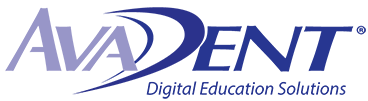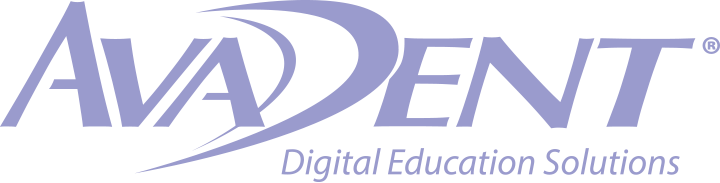Need Help?
If you require immediate assistance, contact a representative from AvaDent Digital Education Solutions formerly My Dental Hub by calling toll free 1-855-282-3368 or (480) 275-7144 . Representatives are available to speak to you weekdays from 8:00am to 4:30pm Arizona Time Zone.
Otherwise, please fill out the Contact Us form:
Find Solutions
Login Problems
-
1
I am getting a warning about invalid username or password, but I am inputting the correct login information
Your username or password might have a trailing space at the end of it. If not, request a new password from Forgot Password. If you are still having problems, please contact AvaDent Digital Education Solutions formerly My Dental Hub.
-
2
I am getting a warning about my account no longer being active, why?
It seems that your account is disconnected from further usage. Your subscription was not renewed due to expired or invalid credit card. If you want to continue with your renewal, please contact AvaDent Digital Education Solutions formerly My Dental Hub.
Software Requirements
To effectively use AvaDent Digital Education Solutions formerly My Dental Hub, your computer must meet the following requirements:
If you are unsure of the type of internet browser and operating system (either Windows or Macintosh), please check by clicking here.
Your computer or device should be equipped with a modern web browser:
iPad®
Make sure you have the latest iOS on your device in order to have the latest Safari Internet browser.
More Information
- Javascript and cookies should be enabled. (They are enabled by default, if for some reason they have been disabled, please see the help section in the top menu of your browser)
- The monitor resolution should be a minimum of 1024×768 for optimum readability.
- A high speed internet connection is required to stream the videos. It will work with WIFI, but if you have a weak signal, we recommend you use a network cable